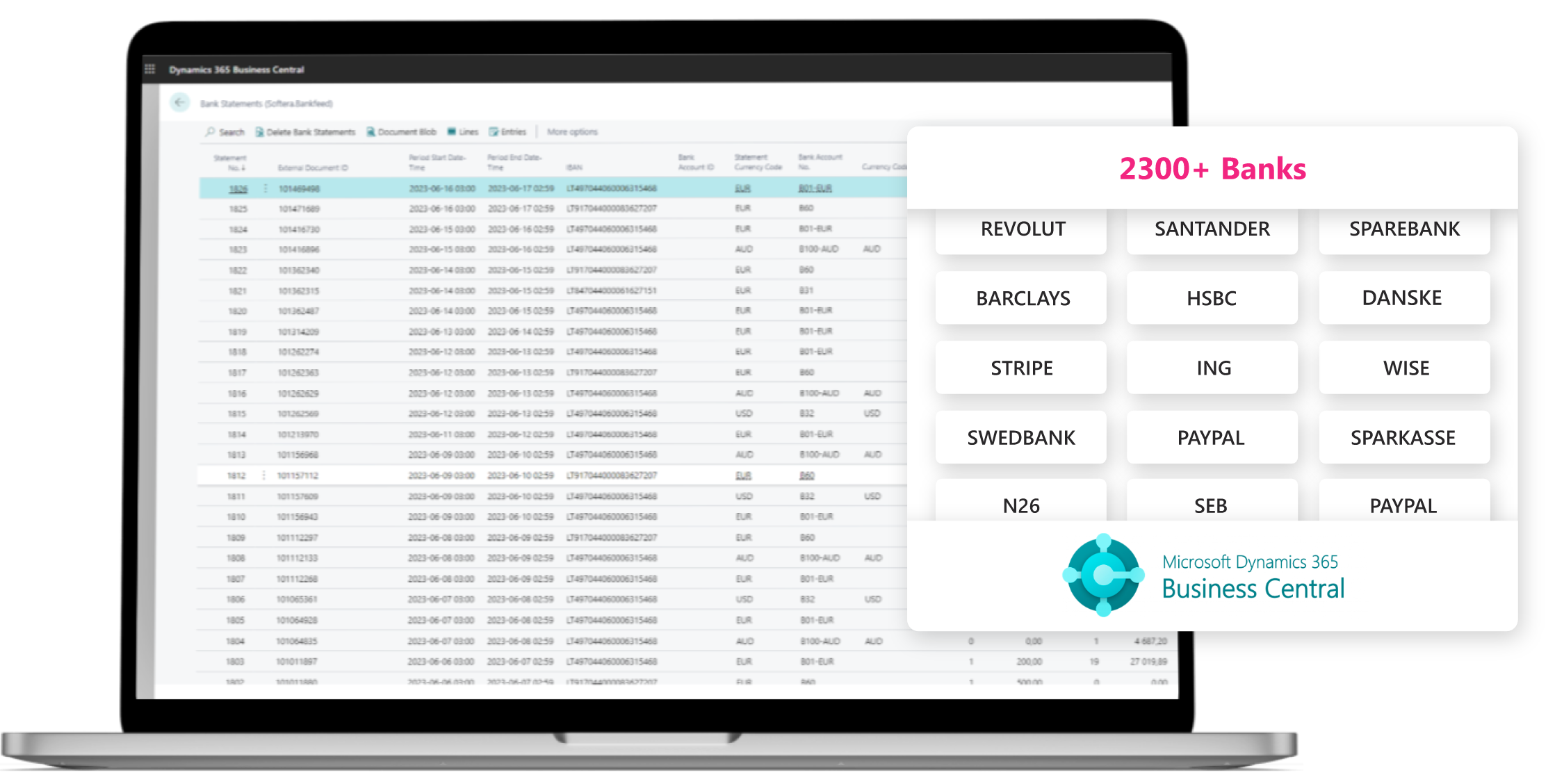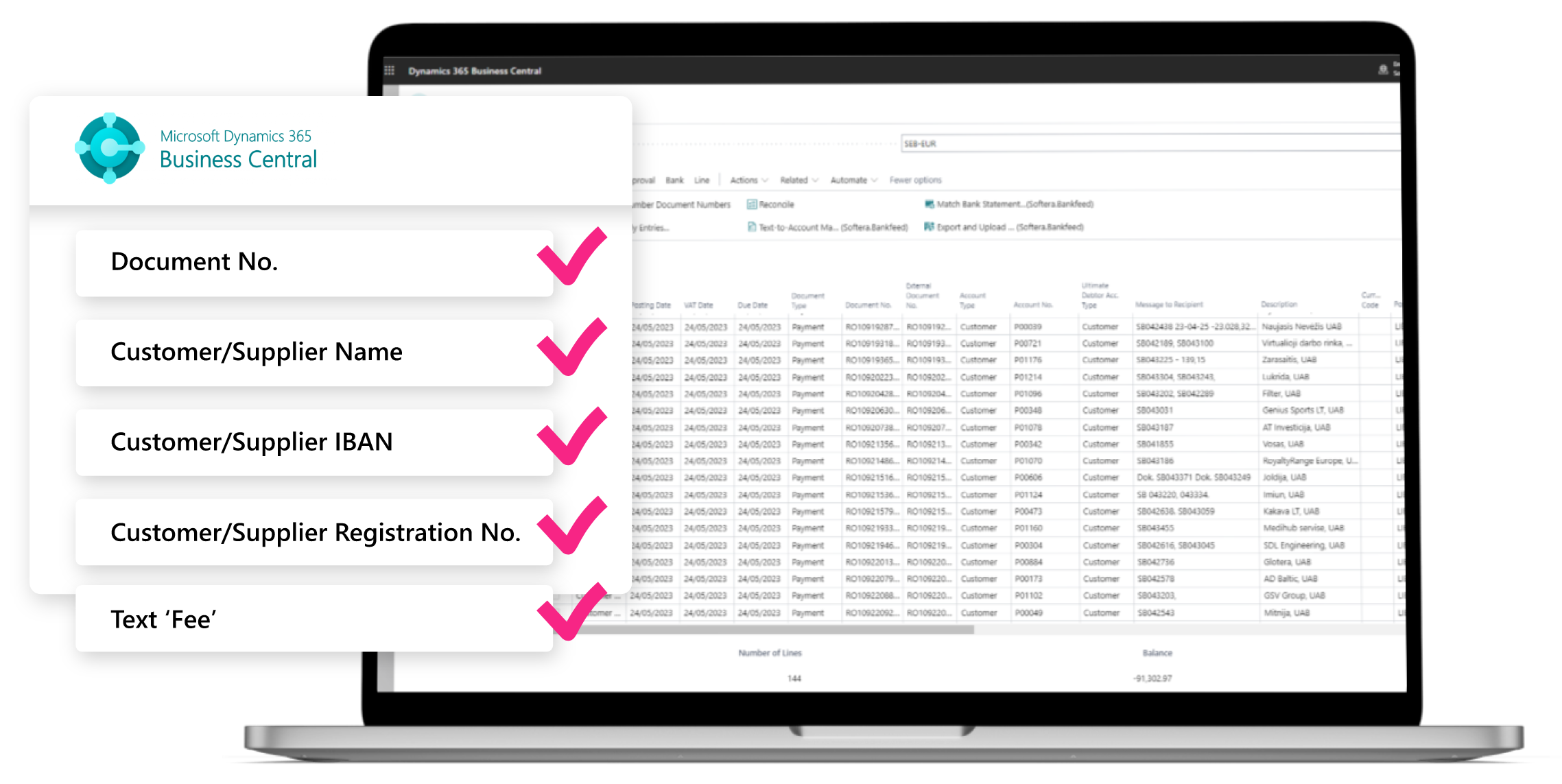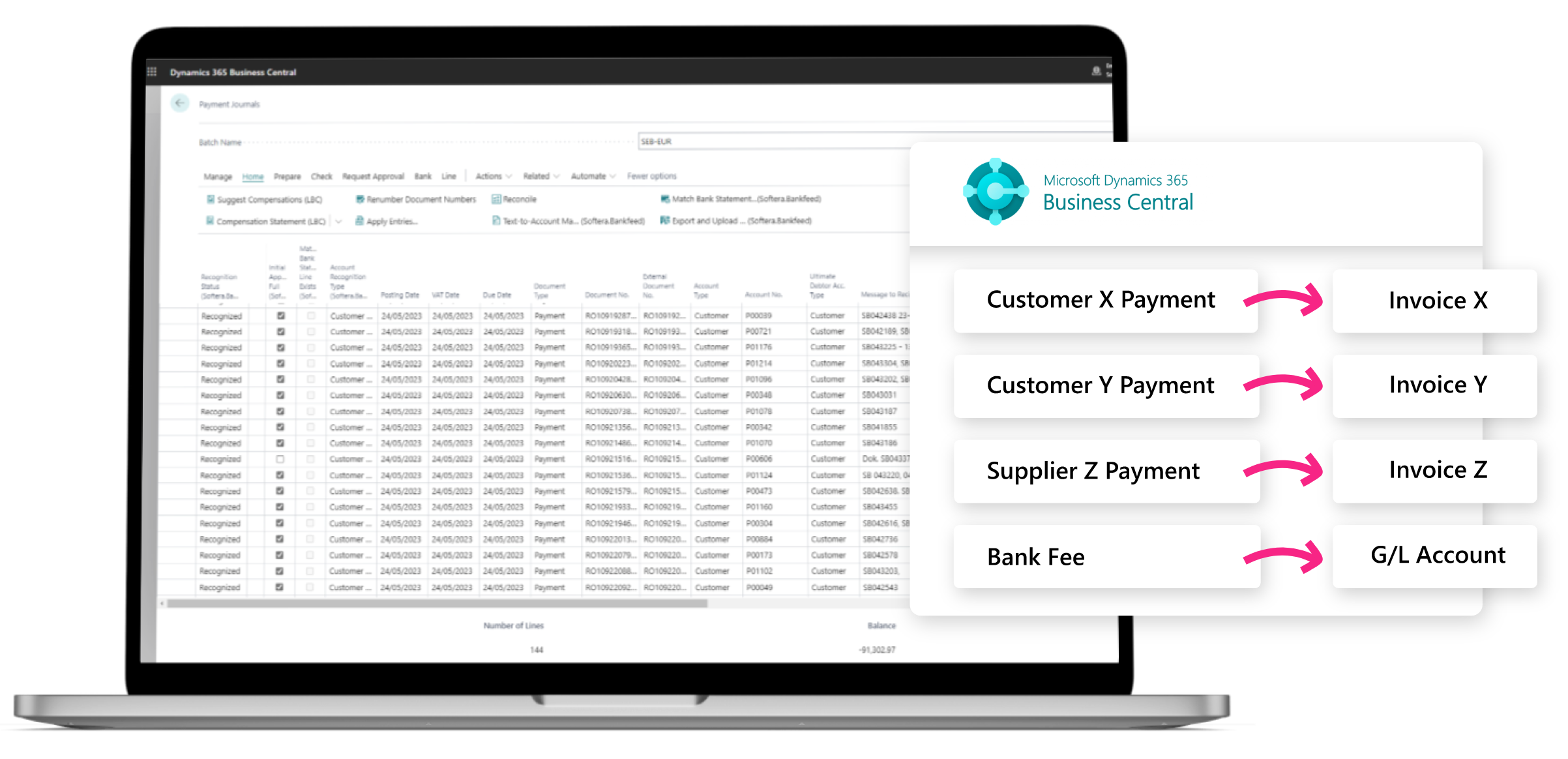After connecting Bankfeed to your bank accounts, you will automatically receive the bank statements in Business Central.
In the list of parsed bank statements, you will see the period, the bank IBAN, the currency, the number and amount of debits and credits. You can also deep dive into the transactions of each statement.